Good Evening, My PC in the office just went through some updates. And as usual, Windows require a restart in order to perform the updates. Usually, Windows will pop up a reminder to “Remind” the user of the restart. This is an annoying reminder. We know and we will restart the PC eventually (sigh… Windows). They require a restart in almost all updates. My Ubuntu PC never ask me to restart. I love my Ubuntu (Use it in both Office and Home)
Well, every now and then this bloody reminder pops up to gain my attention. Which I dismiss asap. I need to get my work done. Who on earth creates this reminder? How stupid of him. Windows should give an option “Don’t Show this Dialog Anymore for Good”. Since I am fed up with this reminder, I do a search in Google, Keyword: “disable windows update restart”. The first entry answers my call Disable Windows Update restart nag. A simple solution. Open CMD and paste this command “sc stop wuauserv“. The stupid reminder will be gone for good. And of course, the Windows Update will return in the next reboot. Take Care
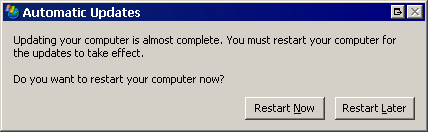
bloody windows. i leave my desk to go and work in other parts of the building a lot and keep coming back to find my computer has been restarted and i need to log back in because i wasn’t there every ten minutes to tell windows not to.
Haha. Well, the time has come for you to make some changes. Convert to Linux. Better with Ubuntu. :).
Your Call!!