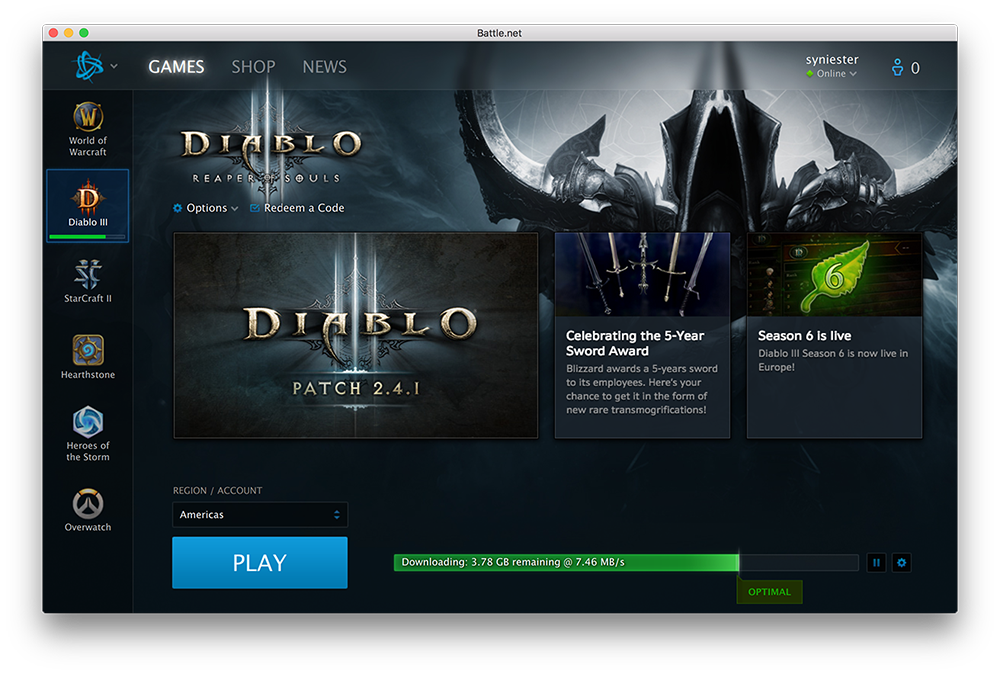
Yeah. Before, this Mac is taken and returned to its master, we play Diablo 3 1st.
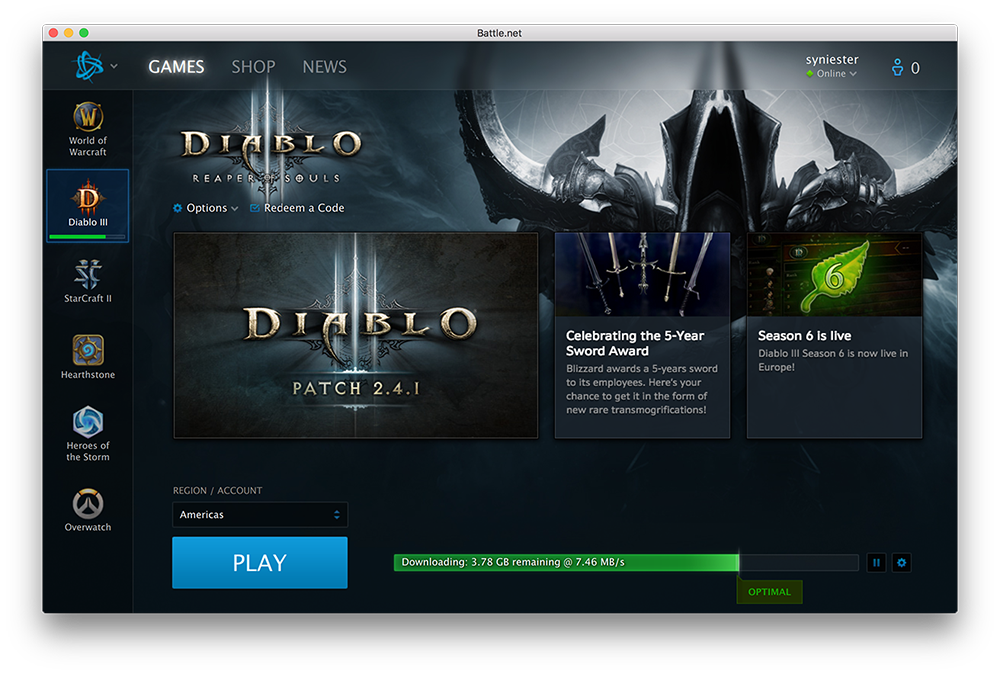
Yeah. Before, this Mac is taken and returned to its master, we play Diablo 3 1st.
30 + 30 + 30 = 90. Itulah perkisahannya pada hari ini. Setelah tidak beberapa nak berjaya flash router lama saya dgn DD-WRT, maka teringatlah akan saya tentang 30+30+30 ini. Itulah dia kepentingan berguru dengan orang² yang lebih bijak dari kita. Iya benar… Mungkin kita rasa kita bijak. Tapi… hendaklah kita ingat sebijak mana pun kita. Sayugia kita sedar ada yang lebih bijak dari kita. Kebijaksanaan seseorang tidak terletak kepada ijazah atau skroll yang disandang, akan tetapi kebijaksanaan itu terletak kepada yang empunya diri. Ini perkara benar, saya ada kawan yang tidak ada ijazah… tapi dia punya gaji dan pendapatannya lebih dari saya.
Baik kita terus kepada cerita kita yang asal iaitu 30+30+30. Pada setiap router samada ADSL router atau mana2 jenis router pastinya terdapat butang reset di dalam pelbagai bentuk. Butang ini bisa mengembalikan router tersebut kepada default settings persis router yang baharu keluar dari kilang dan bebas dari apa² settings yang pernah dibuat.
Selalunya butang ini digunakan apabila pengguna
Namun kadang² butang reset tersebut tidak memberi apa² kesan kerana tekan tak cukup lama atau punca masalah yang memerlukan butang reset ditekan lama sedikit dan macam² hal lagi. Di dalam Dunia IT, Network adalah yang paling majik sekali. Macam² hal yang pelik² kebanyakan berasal dari Network.
Oleh kerana tekan sekejap tidak memberi kesan, maka Dewa² network telah menggariskan satu panduan apabila kita nak Har Reset Router kita. Dari sinilah lahirnya 30+30+30 ini.
30 Saat yang Pertama
Di saat router tersebut masih bernyawa dan mempunyai aliran elektron eletrik (ketika masih switch on), butang reset itu ditekan selama 30 saat.
30 Saat yang ke-Dua
Kemudian apabila sudah lengkap 30 Saat yang pertama tadi, kita tutup suis punca router sambil menekan butang reset itu selama 30 saat.
30 Saat yang Terakhir
Apabila sudah lengkap kitaran yang kedua, kita mulai dengan 30 saat yang terakhir dengan membuka kembali suis router tersebut dimana butang reset masih lagi ditekan.
Pendek kata selama 90 saat, butang reset itu ditekan. Memang nampak mengarut tapi itulah majik dia. Akhirnya saya berjaya instal DD-WRT di router TP-LINK TL-MR3420.
Maka itulah dia 30+30+30 = 90 saat.
[img_assist|nid=1459|title=|desc=|link=node|align=none|width=400|height=250]
Co-Founder Apple Inc. telah pergi buat selamanya setelah bertahun berjuang melawan kanker. Beliau telah banyak membuat sumbangan kepada dunia komputer terutamanya gajet² kecil yang mmg cantik serta menawan. (Baca: iPhone, iPad dan iPod). Semua orang tahu apa itu Apple dan siapa Steve Jobs kepada Apple.
Takziah kepada pengguna Apple seantero dunia.
Image Source : Apple Inc. (http://www.apple.com)


Salam
Hari ini merupakan hari yang tidak best. Dewa Jingga sudah tidak bernyawa lagi. Macam2 dugaan yang muncul tiba. Tayar pancit, gas habis, sara meragam dan yang paling unggul sekali ialah Dewa Jingga bertukar menjadi tukun.
Ini merupakan perkara yang memang tak seronok. Munmon tanpa pcnya adalah seumpama seekor hamster tanpa roda lariannya. Nasib baik ada android… Tapi masih tidak gah dan tidak memadai untuk melakukan tugas2 hakiki.
Apa barang browse lifehacker guna mobile device. Tak seronok main cityville dgn screen kecik [at least playable la kan dari aipon :-P]. Terbantut semua aktiviti harian pada hari ini. Mungkin masanya telah tiba untuk sesuatu yang baharu ;-). Tapi… Mana mungkin…
Saya nak jemur kain. Mungkin ini adalah petunjuk dariNya…
Salam Sejahtera
Semenjak kembali ke Windows 7 ini, saya terpaksa berhati-hati ketika membuka file atau program yang dimuat-turun dari internet. Dahulu, semasa menggunakan Ubuntu, saya senyum sahaja. Sayang bini punya pasal, Windows pun… Windows la. Tapi itu tidak bermakna saya akan terus meninggalkan dunia Linux. Ini kerana, Linux adalah keperluan asas untuk saya, terutamanya di pejabat.
Apabila menggunakan Windows, adalah wajib untuk install perisian Anti-Virus. Tidak kira, sehebat manapun kita, anti-virus adalah keperluan wajib untuk pengguna Windows. Kerana yang hebat selalu alpa dan lalai apatah lagi yang biasa2 sahaja. Virus, bergantung kepada jenisnya mampu membotakkan kepala anda dan menyusahkan kehidupan anda seharian.
Oleh itu, sebelum terkena, haruslah kita beringat. Anti-Virus pun ada baik dan buruknya. Terlampau sensitif menyakitkan hati, terlampau pasif membahayakan kehidupan. Hmmm. Seksa beb. Siapala si Dungu yang cipta virus neh? Baru-baru ini, sebuah update untuk McAffee telah menyebabkan Windows untuk reboot secara loop. Mari kita lihat apa yang berlaku:
<?php
$variable1 = “restart computer”;
$variable2 = reboot($variable1);
do {
echo “{$boot[‘boot’]} <br />”;} while ($boot= mysql_fetch_assoc($reboot));
?>
Rupanya virus definition McAffee telah identify svchost.exe sebagai virus dan didelete dari komputer. Jahanam!!! Engadget melaporkan:
“DAT update 5958 deletes the svchost.exe file, which then triggers a false-positive in McAfee itself and sets off a chain of uncontrolled restarts and loss of networking functionality.”
So amacam sekarang? File sudah di download. Nak run ke tidak?
Nasib baik ada satu application seperti VirusTotal yang boleh tolong tengokkan file tersebut. Kita uploadkan file tersebut dan VirusTotal akan bandingkan dengan beberapa antivirus yang terkenal. Kadang-kadang hanya satu daripada 40 antivirus yang mengesan file tersebut adalah virus… Ini maknanya.. bukan virus la.
Oleh itu pandai2lah kita menggunakan akal kita serta naluri kita untuk menjaga keselamatan data kita.
Salam
Nampak gayanya, OS yang ditunggu2 oleh ramai orang bakal diumumkan pada esok hari. Begitulah menurut TechCrunch. Sejauh manakah kebenarannya kita belum dapat pastikan akan kesahihan cerita ini. Namun nampak gayanya perang OS yang selama ini berlaku antara Ubuntu – Windows – OS X akan bertambah hebat lagi apabila Google OS ini dikeluarkan dari lubang rahsianya. Kita lihat dan tunggu.
Salam Sejahtera dan Salam
Mungkin ramai diantara kita yang tahu akan kewujudan Foxit Reader ini. Mungkin ramai yang tensi dengan kelembapan komputer kita di kala, membuka file PDF dari browser. Kelembapan komputer kita akan terserlah apabila Adobe Reader yang bertanggungjawab membuka file2 PDF ini. Sungguh sembab dan kurang sopan Adobe Reader ini. Kadang-kadang, PC kita yang gagah pon akan menjadi lembab kerana Adobe Reader sedang berjalan.
Setelah kajian dibuat, saya membuat kesimpulan bahawa Foxit Reader adalah 100x lebih baik daripada Adobe PDF Reader. Kajian yang dijalankan menggunakan 2 buah Komputer Meja (Desktop PC le) dengan speknya:
Adobe Reader mengambil masa 5 saat untuk membuka sebuah PDF 10MB. Manakala Foxit Reader hanya memerlukan 3 saat.
Winner : Foxit Reader
Cubaan seterusnya adalah membuka sebuah artikel Nursing dari Journal Cancer Nursing. Size 500kb. Adobe Reader membuka dlm masa 7 saat. Foxit Reader 2 saat.
Winner : Foxit Reader
Saiz installation file Adobe Reader adalah 40MB dan Foxit Reader hanya 5MB.
Winner : Foxit Reader
Adobe Reader selalu mempunyai update dan semuanya agak besar. Foxit reader jarang sekali mempunyai update.
Winner : Foxit Reader
Dan akhir sekali, Foxit Reader tidak membuatkan PC anda lembab. Dengan Adobe Reader, PC yang gagah pon akan menjadi lembab.
Winner : Foxit Reader
Oleh itu, secara keseluruhannya, Foxit Reader adalah lebih bagus daripada Adobe Reader. Marilah anda semua beralih ke Foxit Reader.
Message from Dropbox Team
Did you know that you can use Dropbox to share files and collaborate on projects? You can do this using Dropbox shared folders:
- Shared folders are folders in your Dropbox that sync to other Dropbox users
- Share lots of files at once (size doesn’t matter)!
- Receive notifications whenever changes are made by others
Sounds better than emailing files to each other, right? Click here to get started.
Throm-ka
Perhaps, web developers worst nightmare is Internet Explorer 6. I usually don’t give a damn to this issue. All troubles while developing site and designing web page, CSS issues, div placement with IE6, I will choose to create a friendlier version for IE6. Forget the those standards and try to make that page appear correctly in IE6. Why? One reason : some users still refuse to change. They would rather spend their time with that ageing IE6.
Bah! But today, after so sick with, real sick with IE6, I have decided to force users to upgrade their IE6 or you are not welcome. It is so hard to create one page that is friendly with IE6 but looks horrible with other browsers. NO! NO! NO! NO!. That’s not gonna happen today.
I have put a code to ask users to upgrade their Internet Explorer 6. I wonder, why users are still tagged with that stupid browser. What a nonsense! I mean, how on earth IE6, the world’s most Worst Tech Products still being used by the general public? Don’t the users know how bad is IE6.
Salam Sejahtera and Good Evening
Good Day to all of you. While waiting for the batch update of MARC record, I have found out that most users did not log off when they have finished using the computers. This is not practical and unwise. Ironically, they will make a fuss when something happen to their accounts. Who is to blame?
Using shared computers are very dangerous and prone to identity theft, banking account theft and many others. Yet they will blame others for their mistakes. Who is to blame?
Nevertheless, all of these may be avoided if users take several precautions while using and after using the computers.
Rule No. 1 : Never use shared computers for banking purposes.
Pretty simple. Never ever use any computers in Cyber Cafe, Library or any public computers for banking purposes, for these computers, we never know the people behind them. Don’t give your trust to these computers. Some evils lurk within them.
Rule No.2 : Never use shared computers for your online games.
Same like Rule No.1. I don’t trust any of these Cyber Cafe operators. Play your games there, have fun and tomorrow all your epic items are gone. Believe me, such thing happens. Play your games at home where it is safe and trusted (you will need to make sure before 100% safe).
Rule No.3 : Always inspect your computers for KEYLOGGERS.
This cute little programme is a total nuisance. Develop for good use but exploited for sinister purposes. They run silently in the background will record every stroke you enter and send them to their evil master. Effective for stealing account and password. They are many ways to combat this son-of-a-bitch. One of them is to check the running programmes in the background.
Rule No.4 : Never share your password even to your wifey and hubby.
Aahh. So you are in love. To share is to care. Share everything but not the passwords. Most of fraudulent cases are done by someone you know personally. Passwords are created to protect your data, your account and your money. Password that is known to more than one person is no more a password. Protect them.
Rule No.5 : Protect your computers with Anti-Virus and Anti-Spyware… Update them please!!!
Those bastards out there will never stop trying to steal your data. They will send hundreds if not thousands to you. Email scams, ad scams, po-pups and free games. Protect your computers with them and update them regularly. There is no use if you install anti-virus and anti-spyware without updating them.
Rule No. 6 : Have some common sense.
Some people they just don’t learn and take things for granted. Never ever entertain banking request from email. Meh! Banks ask your for passwords? Are you an idiot to believe that? No administrator or banks or System Admin will ask you for password. Don’t be so idiotic to succumb to those kind of request.
Rule No. 7 : Know your software.
People… people. You should have checked the software you have downloaded for any sign of sinister or rogue behaviour. True, many free games out there and most of them are package with extra features. Check them before install. Oh. Yeah. Tell you kids not to simply install applications in your computers. At least limit their accounts.
Rule No. 8 : Avoid using Administrative Account
This is hard to do. Yes I know. As a Linux user, I don’t have a problem with this. Linux users never log into Root Account for fun. We will be coming as GOD only when it is needed. We go as under privileged user all the time. Same goes to Windows user.
Rule No.9 : Clear your cache and Temp File after use and Log Out when done!!
Simple. Clear your browser data after use. Or setup your browser to automatically clear them when finish. Use that Log Out Button. They are created for a reason.
Rule N0.10 : Don’t use Internet Explorer laa
The most popular browser with security holes built as a package. The door to all evils to your computer. The browser that receives security updates all the time. When you know it is not safe… Why wait. Change to Chrome or Mozilla Firefox.
Adios